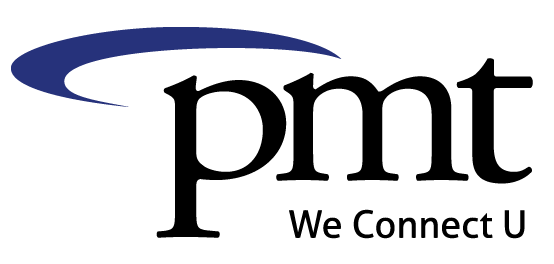TV Packages
You will get the very best in entertainment with PMT TV service with 100% digital programming.

The Best in TV Programming
Whether you're looking to find TV for your office or at home, we offer crystal-clear picture and sound quality, as well as a robust channel lineup that includes: local news, weather, sports, your favorite shows, and many more. Best of all, our local customer and technical support teams are right here in town and ready to answer any questions you may have.
TV Packages
Silver
$59.95/mo
- 25 standard definition channels
- 8 HD channels
- Local broadcast stations
- 48 music channels
Gold
$105.95/mo
- 99 standard definition channels
- 36 HD channels
- Local broadcast stations
- 48 music channels
Platinum
$144.95/mo
- 99 standard definition channels
- 36 HD channels
- Local broadcast stations
- 48 music channels
- Showtime and Starz/Encore movie channels
View Channel List
Add a Digital Receiver for $5 per month or a Whole Home DVR for $10 per month.
*A DVR is required to view HD Channels
Premium Movie Channels
Complete your TV experience with these fantastic movie channel add-ons!
Movie Plex Channel
Add-On Cost: $2.50/mo
Enjoy the widest variety of movies 24 hours a day
Cinemax Package
Add-On Cost: $15/mo
4 engaging movie channels
Showtime
Add-On Cost: $15/mo
Enjoy 8 great showtime channels!
Starz/Encore
Add-On Cost: $15/mo
Enjoy 10 great entertainment channels!
Channel Lineup
Package Channels
Add-On Channels
watchTVeverywhere™
How to Register
PMT TV customers are eligible to create a FREE online account to access Watch TV Everywhere programming (WTVE) on a computer, tablet or other mobile device.
1. Start Process
Select the link here to start the registration process.
Register Here
Select PMT from the drop down menu, and click register to setup your free account.
2. Enter Account Info
Enter the Last Name of the PMT account holder and the account Number as they appear on the PMT billing statement.
Complete the rest of the form and click Register.
3. Validate Your Email
Check your email for the validation email from watchTVeverywhere and click on the validation link in the email.
Congratulations! you may now login and see what networks are available.