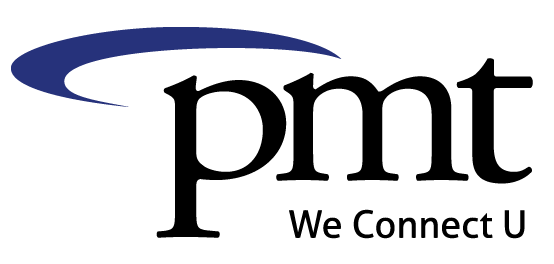PMT MiHome
Everything you want in Wi-Fi is everything we offer. Unleash the Power of Personalized, Fast, and Secure Whole-Home Internet

Add-On Cost: $9.95/mo
MiHome Information
- Customers must have download speed up to 15 Mbps and upload speed up to 1 Mbps in order to use MiHome.
- Managed Wi-Fi
- Eliminates Wifi Dead Zones
- Whole Home WiFi Coverage
- $49 Setup and Installation Fee
- Additional Equipment may be required
- 1st Extender - $7.95/mo
- Additional Extenders - $5.95/mo

The Ultimate Wi-Fi Experience
It's a revolutionary personalized service providing safe, fast, reliable Internet that covers your whole home. Managed from the PMT SmartHome App and powered by PMT MiHome, with Wi-Fi 6.
BENEFITS OF PMT MiHOME
Powerful Wi-Fi in every corner of your home
We will deliver your system, optimize your Wi-Fi coverage, and connect your devices. Your entire home will have coverage with fast, reliable Wi-Fi.
Control your life with applications and services
Enable a guest Wi-Fi network, manage network access, set-up parental controls, and more. All from the intuitive PMT SmartHome App.
It’s Peace of Mind - Delivered
Enjoy a stress-free, worry-free experience with Wi-Fi installed, supported, and managed by PMT. Updates. Assistance. Support. That’s reliability you can count on.
Order Sevices
Call Now
Bundle Builder
Ultimate Wi-Fi Deserves the Ultimate App
Protect
Set up Parental Controls and regulate the web with ease
Enable
Create a guest network - connect your friends and family with a simple tap
Analyze
Manage guest access and network speeds
Connect
The freedom to link your whole home and smart devices
Set Up
The freedom to link your whole home and smart devices.

Wifi 6 Is Here
Built for the Modern Home
Connect more wireless devices without affecting your network. No more Bandwidth Wars!
Improved Battery Life for Your Devices
Notifies when devices are on standby, matching connection needs so WiFi won't drain battery.
No More Lag
Smoother streaming, faster downloads and improved gaming and video conferencing.
Faster Speeds
Up to 40% faster experiences when you connect WiFi 6-enabled devices.
Eliminate Dead Spots
Wi-Fi covers your whole home and beyond.
FAQ
Built for the Modern Home
Here are some helpful how-to videos to get you headstarted with PMT MiHome: